Contrary to popular belief, you don’t need a huge advertising budget to share your message with potential customers. Facebook advertising is a great way to market a growing business on a budget.
The Facebook algorithm is constantly changing, which can make reaching your customers organically a challenge. Facebook Ads Manager allows you to target specific demographics, helping you put your ads in front of people who actually care about them. With a relatively small investment and an idea of what you want to accomplish, you can increase both brand awareness and ROI.
Let’s start with the basics. Sign in to your company Facebook page and select Advertise Your Business > Get Started with Automated Ads. Select three categories that help describe your business. There will also be a few more questions you need to answer, like “Do you conduct business online or face-to-face?” Your answers help Facebook make customized suggestions.
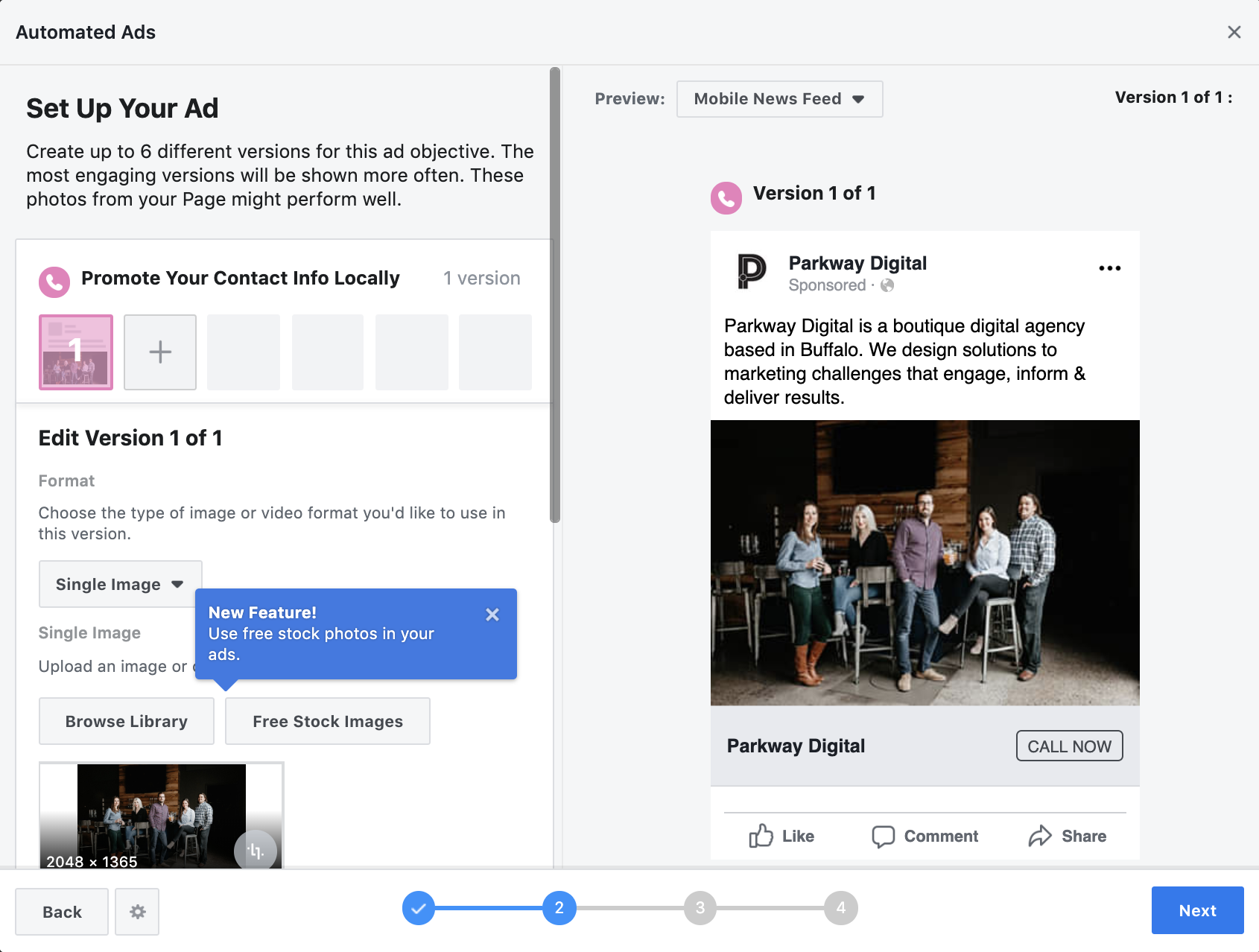
Understanding Different Types of Facebook Ads
If you’re feeling brave and looking to learn, you can also forge ahead with one of the following options instead of letting Facebook decide for you.
Photo ads are the easiest way to get started with Facebook advertising. You can even select a photo that already exists in your albums on Facebook. Make sure the photo is sized correctly (1,200 x 628 pixels) and is high quality. First impressions are everything! Facebook prefers images that are less than 20% text, so use little to no copy on your photos or graphics.
Video ads can be a great way to gain and keep your customer’s attention. Video performs better than a static image and can be displayed everywhere a photo ad can.
Slideshow ads highlight a number of images within the same ad. If you don’t have the production budget to create a video, rotating images are an eye-catching alternative.
Facebook Stories provide 24-hour ad opportunities and are the fastest-growing ad format. The maximum image duration is six seconds.
Facebook Ad Basics
Before creating any ad campaign, you need to set goals and think about how you’ll use ads to reach those goals. Promoting your business locally puts your ad in front of a nearby audience and grows brand awareness in your neighborhood. You might select Get More Website Visitors if you want to drive potential customers to your website where they can sign up or purchase your product.
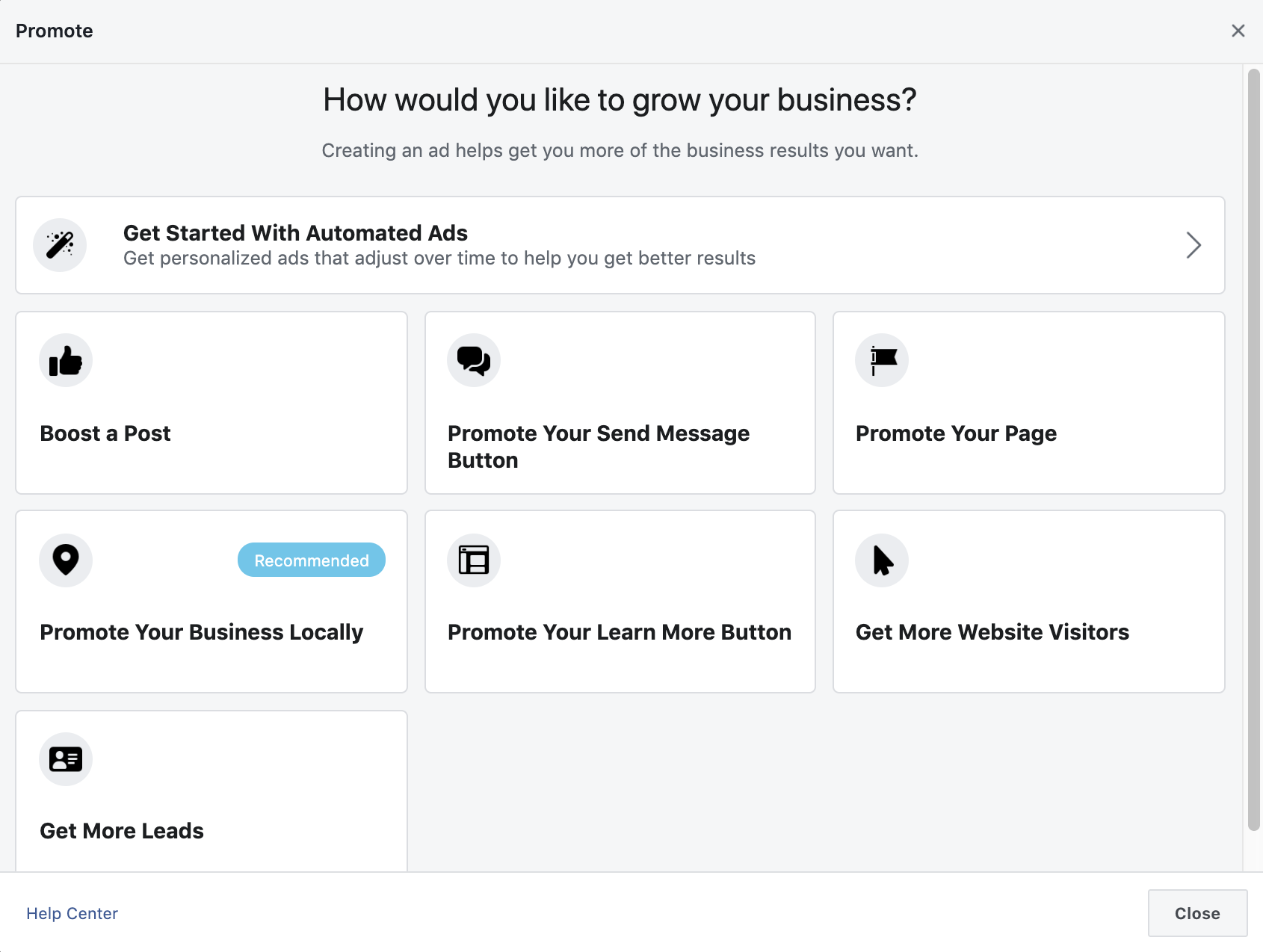
After choosing how you would like to grow your business, you’ll need to follow these steps:
- Upload your artwork (1,200 x 628 pixels)
- Submit a Headline
- Submit Supporting Text
- Select a Call to Action
Building an Ad Audience
You can advertise to people who like your page, people in your local area, or a group of people that you choose through targeting. Building your own target audience is the best way to make sure you’re reaching the exact demographic that will help you reach your goals. Select Edit Audience and make your selections. You can base your audience on gender, age, location and specific interests.
For example, if you are a local restaurant promoting a new happy hour special, you would want to make the following selections to build a target audience:
- Gender: All
- Age: 21- 55
- Locations: Buffalo, NY
- Include people who match: Happy hour, restaurants, food and drink, alcoholic beverages
Facebook will let you know if you added too few or too many specifications and how big your potential audience is.
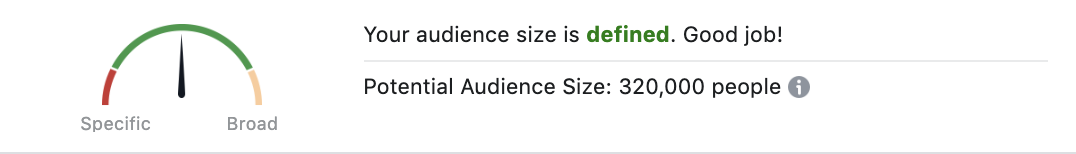
Promoting Your Business
Choose to run your ad continuously or for a set amount of time and set your daily budget. The cost of running your Facebook ad will vary based on these selections. After making you make your selections, Facebook will estimate how many clicks per day your ad will get. The bigger your budget, the more exposure you’ll receive. When you’ve checked all of your settings and you are happy with your budget and creative, select Promote!
While your ad is running and after it’s completed, review your ad’s performance in Facebook Ads Manager.