Instagram is a great platform for connecting with customers and showcasing your business. Along with your name and profile photo, Instagram gives users 150 characters to display a message of their choosing. This area is called an Instagram Bio, where you can give users an overview of your business, products and services.
If Instagrammers are finding their way to your profile, you’re doing something right! The next step is capturing their attention and enticing them to click the “follow” button. When combined with an engaging Instagram grid, your bio can do just that!
Take your Instagram bio to the next level with these tips:
Be Informative
You have 150 characters to describe your business in a way that makes users want to follow you or find out more about what you have to offer. Your bio is one of the first things users will see when they click on your profile, so it’s important that you make a good impression.
Keep your bio copy short and concise, but make sure visitors have a full understanding of your business and what you do at a quick glance! Think “who, what, where, why.” Then, customize your bio to describe your services with searchable keywords to help users find you easily through the Explore page or in their “Suggested” list.
Here are a few bios we think do a great job of effectively grabbing the attention of visitors:

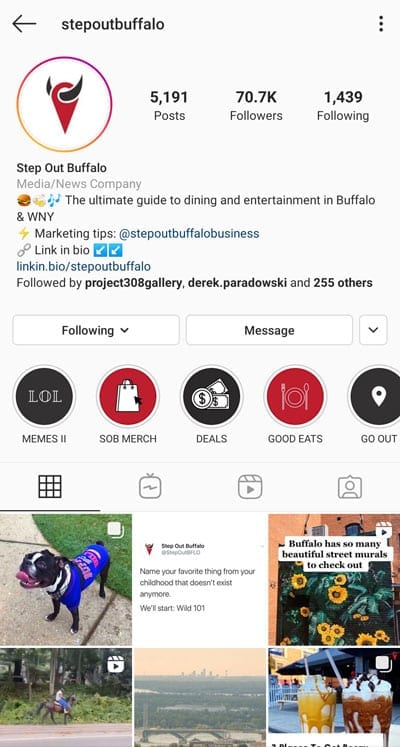
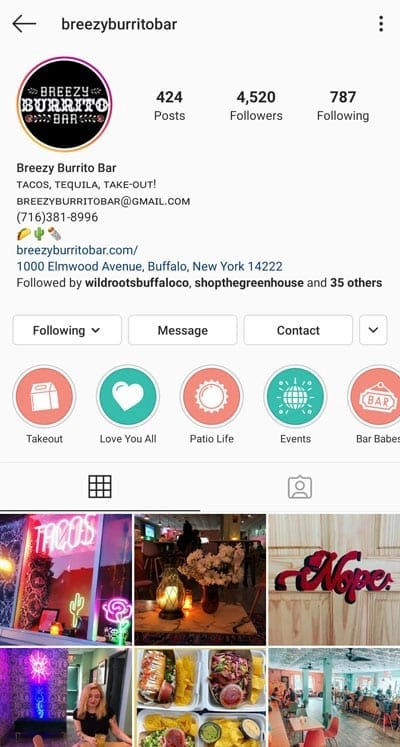
- Wildroots Buffalo Co – A short, sweet and straight-to-the-point description lets you know immediately that Wildroots Buffalo Co creates handmade Buffalo-themed apparel for toddlers and kids. How cute? They’ve included their location and pointed users to their Etsy shop with a link, growing traffic and (hopefully) sales!
- Step Out Buffalo – Step Out Buffalo is using a business Instagram account which allows them to add the Media/News Company category below their name. This added bonus doesn’t take away from the 150 character limit. They also use their bio to cross-promote their other account, @stepoutbuffalobusiness.
- Breezy Burrito Bar – Unique typography intrigues users from the start. They’ve also added their linked address, allowing users to easily get directions to their restaurant right from their bio. We also love their use of taco, burrito and cactus emojis that highlight their offerings in a fun, visual way.
Use Eye-Catching Imagery
Use eye-catching imagery to capture the attention of your profile visitors and showcase your unique business offerings! This goes for your profile imagery, as well as the images that appear in your posts and stories. There are no more excuses for poor, blurry imagery in 2020. Our smartphones have incredible cameras that do the trick!
If you are using your logo as your profile image, make sure it is readable and fits properly in the space you’re given. Your profile image does not get bigger, so what you see is what your visitors will get! If you can’t read your logo at that size, try using just the logomark (like Step Out Buffalo did above). Users will still be able to see your business name listed below!
Add a Relevant Link
Placing a link in your Bio will help move customers through the marketing funnel. By adding an external link to your bio, you can increase website visits, signups, conversions and revenue through your business. Here are a couple of link suggestions:
- Website – Lead customers to your company’s website where they can further explore your products and services.
- Campaign Landing Page – Invite users to check out a new promotion, event or product by adding a landing page link to your bio.
- Blog Post – If you have an important update to share with your followers, add a blog post link to your bio to encourage followers to read up on your exciting news.
- Linkin.bio – This free service allows you to schedule Instagram posts and apply a unique link to each of your Instagram posts! This way, your followers can click in your Bio to find the page, product or article they’re looking for by choosing its’ associated post image!
- Linktree – This free Instagram bio landing page service allows you to keep 5-6 important links easily accessible to your users.
Be sure to keep the link area in your bio updated with a relevant destination and timely information. Leading your users to a page about your Halloween fundraiser last year is not a good idea. Use the link to drive traffic to different URLs, like blog posts, campaign landing pages or product pages!
Provide a Call to Action
Use your bio to invite users to engage with your business. Once they visit your profile, what would you like them to do next? Add a call to action to prompt users to shop your new product line, make a reservation, schedule an appointment or check out your seasonal promo!
Get Creative
You can have fun with your Instagram account, but it’s important to stay on brand. Change the typeface in your bio or add emojis in a unique way to add personality to your profile and make your brand approachable. If your business uses a specific hashtag, include that in your bio!