A lot of our clients are really excited about starting a website redesign. It’s a big investment that’s worth celebrating! That being said, it’s easy to get wrapped up in surface-level updates like new photos and technological upgrades like integrations. These things matter, but redesigns are also the time to refocus on key structural elements like website architecture.
Good websites are organized and optimized for best SEO practices. They’re arranged in a way that makes sense for both potential customers and search engines. Users can more easily find the information they’re looking for, while search engines can more efficiently crawl and index your web pages. The way you organize the pages on your website is just as important as the content you put on each page!
Types of Site Structure
We use one of two kinds of site architecture for our clients’ websites.
Linear

If you were to map out a linear site structure, it would (obviously) look like a line. Every page within the website carries the same weight. This architecture is appropriate for small websites because every page is about a distinct topic. Linear site structure isn’t great for large websites; users and Google don’t know what’s important or how pages relate to one another.
Hierarchical

Hierarchical website structures look like a triangle, with top-level pillar pages pointing to multiple subpages. Large websites with lots of products, services and posts usually follow this type of architecture. Ideally, hierarchical website structures are well-balanced. Each section should have a similar number of pages, products or posts.
Site Architecture For SEO
As we’ve already mentioned, having a logically, organized site structure is essential for customers and search engines. Top-level pages are important to your business, so you’re probably linking to them throughout your website. Search engines like Google see those connections and the ones you make between related topics on your website. These signals, which naturally mirror your website structure, make it easier for Google and website visitors to figure out what your website (and business) is about.
How to Organize Your Website
Your website architecture will be unique because your business is! However, there are best practices for mapping a hierarchy that works for your business and users.
Analyze Your Site Structure
A lot of businesses, including our clients, use Google Analytics to capture onsite user behavior. This is a great way to take stock of your website. Use the data Google Analytics collects to answer these questions:
- What pages are most and least visited?
- What pages lead to conversions? Are they easy to find?
- How do users get from one page to another?
- Are there pages that aren’t relevant anymore?
- Are there multiple pages with the same information?
You may also want to look at how your competitors’ websites are structured. This could give you some insight into what their customers are looking for.
Visualize an Updated Site Structure
Map out an updated website hierarchy using the insights from the questions you answered above. We love using GlooMaps for this process, but you can also use index cards, Post-It Notes or Excel.
A redesign is a good opportunity to hone in on what’s important to your customers and your business, both now and in the future. Ideally, your site structure should be relevant for a long time. Make sure that each proposed page serves a purpose. You should also consider if some pages should be combined or recategorized if they don’t serve a clear focus or have duplicate content.
Redesign with Website Architecture in Mind
Once you have a clear site structure, you need user-friendly navigation to make it simple for visitors to find what they’re looking for. Keeping a consistent format across your website’s pages allows users to engage with and across topics more easily. Linking to important pages within the site from the navigation also helps search engines understand where these pages fit.
Internal links within content are another important consideration during the early stages of the design process. This strategy encourages search engines to crawl important pages and leads visitors through the customer journey. Our website uses “parent” or main pages and “child” or subpages to guide readers. Your blog posts can easily be organized by categories as well. During the redesign process, think about how you can incorporate these categories to make navigating your website and resources easier.
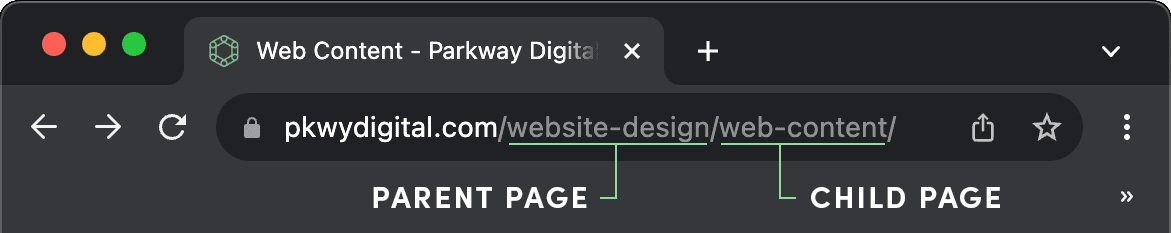
Make every design decision with user experience in mind. Because of Google’s helpful content update, what’s good for users is also good for SEO. Test user flows within your website early and often during the redesign process. You should also think about your marketing funnel. Where and when will conversions happen on your new website?
Align Content with Hierarchical Structure
Website structure isn’t just about the technical and design elements of the site. Content is essential too. The most important information should be the easiest to find, both for search engines and site visitors. Page layout should prioritize informative headlines and small chunks of text (rather than one big block) to help readers scan the page. However, that doesn’t mean your site should have lots of pages with just a paragraph or two. Group related content together where it makes sense to do so.
Make sure the words on each page match its intended purpose within the site’s structure, the page’s URL and the information users expect to find on that page. For older websites, this probably means you’ll need to do a bit of content pruning. Removing and redirecting pages with duplicate information ensures no pages are competing against one another for views within either your site’s structure or search results.
