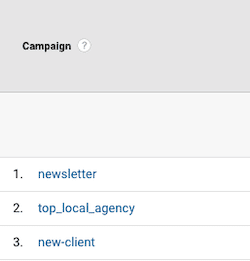One of the best things about digital marketing is how easy it is to track. It can be hard to determine how many sales are because of a billboard near your store. Online, it’s possible to constantly monitor where your leads and sales are coming from. Lots of tools, including Google Ads and Mailchimp, do some tracking on their own. Google Analytics is pretty powerful right out of the gate too.
How do you make sure you know exactly what prompted someone to sign up for your newsletter or place an order online? Adding UTM parameters to your landing page URLs gives you extra data for making marketing decisions. A UTM (Urchin Tracking Module) parameter is actually a string of up to five parameters added to the end of your URL that sends information to Google Analytics in a way the platform understands.
![]()
How to Create UTM Codes
When you’re ready to experiment with UTM codes, Google’s Campaign URL Builder does a lot of the work for you. There are four pieces of information you’ll need to get started:
- Website URL: Where you want people clicking your ad to end up.
- Campaign Source: The tool (often a brand name) where your ads are.
- Campaign Medium: The tactic you’re using to spread your message.
- Campaign Name: The reason why you’re running ads.
Tip: To help you figure out what your source and medium should be, visit your Analytics account. Navigate to the Source/Medium view (Acquisition –> All Traffic –> Source/Medium). The source and medium you want to track may already be listed.
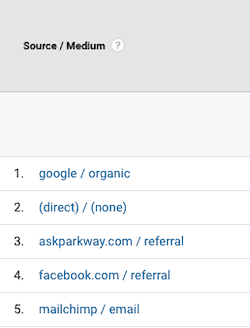
For more in-depth tracking, there are two additional elements you can add to your URL:
- Campaign Term: The keywords you’re targeting with an ad.
- Campaign Content: What’s different about a specific ad. Only use this parameter if you will give each ad, post or email a unique UTM.
After you add all the details, the URL Builder spits out your final URL. Just copy and paste into your posts, ads or emails!
For Email Marketing
Determine the results of your marketing emails by giving each one a detailed UTM parameter.
- Campaign Source: mailchimp, constant-contact, campaign-monitor, etc.
- Campaign Medium: email
- Campaign Name: The name of your campaign, initiative or series.
- Campaign Content: What makes a specific email different.
In this example, we’re sharing the link to our blog in our Parkway Perspective newsletter. We’re sending an email via Mailchimp during June 2019 as part of our monthly news series.
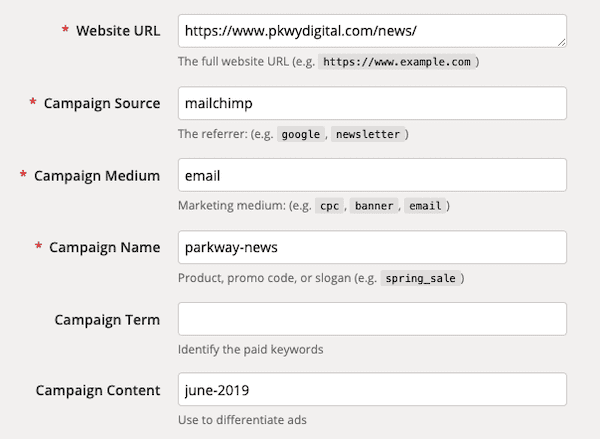
Tip: Stick to lowercase letters and use dashes instead of spaces to keep your UTM parameters as easy to track as possible.
For Social Media
UTM codes are a great way to separate organic social media success from the results of a paid campaign.
- Campaign Source: facebook, instagram, twitter, linkedin, pinterest, etc.
- Campaign Medium: social-media OR paid-social
- Campaign Name: The name of your campaign, initiative or series.
- Campaign Content: What makes a specific post or ad different.
For Digital Ads
- Campaign Source: google, bing, etc.
- Campaign Medium: paid-search, display, mobile, etc.
- Campaign Name: The name of your campaign, initiative or series.
- Campaign Content: What makes an ad or group of ads different.
UTM Tracking in Google Analytics
After implementing UTM parameters throughout your digital campaigns, visit your Analytics account to see your handiwork in action. Navigate to All Campaigns (Acquisition –> Campaigns –> All Campaigns) and dive into the campaigns, sources and mediums that brought visitors, leads and customers to your website.